
I ditched Windows almost 25 years ago and have never gone back. The occasion was the upcoming launch of Windows XP in October 2001, and yours truly was a freelance columnist for the now-defunct New Zealand PC World magazine. Searching around for a subject for my next column I came across a CD-Rom (remember them?) containing an operating system called Linux. I’d run this CD—it was bootable—and had given Linux a spin, but it was a sluggish. Running a complete operating system from a CD really isn’t the way to go, so I took the plunge, installed it on my PC, and tried using nothing but Linux for a month. I reported my findings in the October issue of NZPCW in a column titled Learning to Love the Penguin. Online, it quickly became one of our most popular columns, and I never went back to Windows.
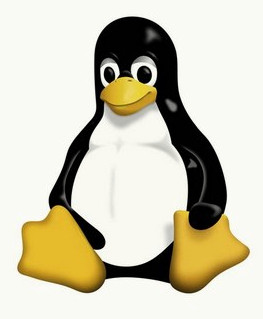
A cuddly penguin named Tux is the official mascot of the Linux operating system.
I was thinking of my conversion to the world of open-source software recently when I read that up 400 million PCs are soon to be rendered obsolete by Microsoft stopping all security updates, bug fixes and technical support for Windows 10. That happens on 14 October 2025, and that’s the number of PCs reckoned to be unupgradeable.
Yes, there are plenty of hacks around to force an older machine to run Windows 11. (You’ll have to Google them. I don’t run Windows any more, remember?) But keep this Microsoft disclaimer in mind if you do:
The following disclaimer applies when attempting to install Windows 11 on a device that doesn’t meet the minimum system requirements:
This PC doesn’t meet the minimum system requirements for running Windows 11 – these requirements help ensure a more reliable and higher quality experience. Installing Windows 11 on this PC is not recommended and may result in compatibility issues. If you proceed with installing Windows 11, your PC will no longer be supported and won’t be entitled to receive updates. Damages to your PC due to lack of compatibility aren’t covered under the manufacturer warranty. By selecting Accept, you are acknowledging that you read and understand this statement.
[Their bold text, not mine.]
Frankly, why bother? Why not give Linux a go instead?
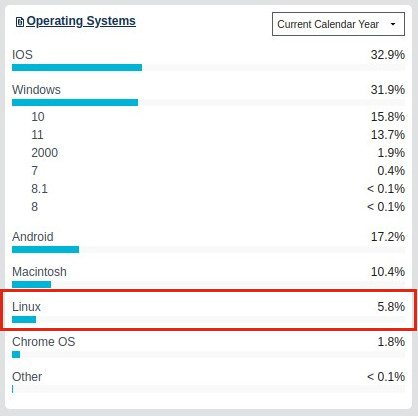
Almost 6% of PCs are now using Linux according to analytics.usa.gov
Yeah, but… yeah, but… it’s hard!
Bullshit! Check this piece out: If my 79-year old mother-in-law can use Ubuntu Linux, anyone can.
… she used Ubuntu, without any instruction or hand-holding. That’s a good thing because you see, she speaks almost no English, and I speak almost no Spanish, her native language. My wife’s our translator.
And if you really don’t like it, go back to Windows. The very first thing you’ll notice when you reboot your PC is that Linux gives you a choice of which operating system to start. Your Windows installation is still there in all its turgid glory if you want it, but after a few days on Linux I’m guessing that—like me in 2001—you won’t bother.
…learning Linux was easy. Plus, it eliminated the virus and malware problem completely. I quickly saw how much money and time it saved me since I rarely had to give any time or attention to fixing problems. I was able to use that freed time and energy to do what I was best at….building my business on the human side. Other than system updates and the occasional upgrade, my experience as a Linux user has been pretty seamless.
Cyndi Bulka, Yoga teacher, Linux for Small Business Owners, Apress, 2022
Where to get it? Download Ubuntu Desktop from here. Did I mention it’s free and that you can install it on as many machines as you like?
Check out this YouTube preview…
…or where my personal Linux odyssey began back in 2001…
Header image: Photo by Tadas Sar on Unsplash
